Introduction
When it comes to getting the best sound quality from your turntable, setting the anti-skate properly is crucial. Anti-skate ensures that the tonearm applies equal pressure on both sides of the record groove, preventing uneven wear and distortion. Whether you’re a seasoned audiophile or a beginner, understanding and adjusting the anti-skate on your turntable can significantly enhance your listening experience.
Understanding Anti-Skate
Anti-skate is a mechanism used to counteract the skating force that pulls the tonearm toward the center of the record. This force can cause the stylus to mistrack, leading to distortion and uneven wear on your vinyl. By applying an outward force, anti-skate keeps the stylus centered in the groove, preserving both the record and the stylus.
The Physics Behind Anti-Skate
The skating force is a result of friction between the stylus and the record groove, which generates a centripetal force pulling the tonearm inward. This force varies depending on several factors, including tracking force, stylus shape, and groove modulation. Anti-skate applies a compensatory force to balance this inward pull, ensuring the stylus remains accurately aligned in the groove.
Historical Evolution of Anti-Skate
The concept of anti-skate has evolved significantly since the early days of turntables. Early designs lacked any form of anti-skate, leading to rapid wear and subpar sound quality. As vinyl technology progressed, manufacturers introduced various anti-skate mechanisms, ranging from simple spring systems to sophisticated electronic controls in modern high-end turntables.
Importance of Proper Anti-Skate Setting
Setting the anti-skate correctly is vital for several reasons:
- Sound Quality: Prevents distortion and ensures accurate audio reproduction.
- Record Preservation: Minimizes uneven wear and prolongs the life of your vinyl.
- Stylus Longevity: Reduces unnecessary wear on the stylus, extending its lifespan.
Impact on Sound Quality
Proper anti-skate adjustment ensures that the stylus tracks the groove accurately, capturing all the nuances and details of the music. Misadjusted anti-skate can lead to channel imbalances, where one speaker sounds louder or clearer than the other, significantly detracting from the listening experience.
Protecting Your Investment
Vinyl records and high-quality styli can be expensive. Proper anti-skate adjustment protects these investments by ensuring even wear, preventing the need for premature replacements. This is particularly important for collectors who own rare or valuable records.
Components Involved in Anti-Skate Adjustment
Understanding the parts of your turntable involved in anti-skate adjustment will make the process easier. These include:
- Tonearm: The arm that holds the stylus and tracks the record.
- Counterweight: Balances the tonearm and allows for precise tracking force adjustment.
- Anti-Skate Dial or Mechanism: Applies the outward force needed to counteract the inward pull.
Tonearm Mechanics
The tonearm’s design and construction play a significant role in anti-skate adjustment. High-quality tonearms often feature precision bearings and advanced materials to minimize friction and resonance, enhancing the effectiveness of the anti-skate mechanism.
Types of Anti-Skate Mechanisms
Different turntables use various anti-skate mechanisms, including:
- Spring-Based Systems: Common in mid-range turntables, these use a spring to provide adjustable resistance.
- Magnetic Systems: Found in some high-end models, these use magnets to create a frictionless anti-skate force.
- Weight-Based Systems: Older turntables often use a small weight attached to a string, providing a simple yet effective anti-skate force.
Step-by-Step Guide to Setting Anti-Skate
Identifying the Anti-Skate Control
Locate the anti-skate control on your turntable. This is usually a dial or a weight system near the base of the tonearm.
Balancing the Tonearm
Before adjusting the anti-skate, ensure that the tonearm is properly balanced. This involves setting the counterweight so that the tonearm floats horizontally when released.
Setting the Tracking Force
Adjust the tracking force according to the manufacturer’s recommendations for your cartridge. This is usually done by turning the counterweight to apply the necessary downward force.
Adjusting the Anti-Skate
Turn the anti-skate dial to match the tracking force setting. If your turntable uses a weight system, position the weight according to the instructions.
Testing and Fine-Tuning
Test the anti-skate setting by playing a record and listening for distortion or channel imbalance. Adjust the anti-skate slightly if necessary to achieve optimal sound quality.
Detailed Steps for Specific Models
Setting Anti-Skate on a Rega Planar
- Balance the Tonearm: Set the counterweight so the tonearm floats level.
- Set the Tracking Force: Rotate the counterweight dial to the recommended setting for your cartridge.
- Adjust the Anti-Skate: Use the dial near the tonearm base, setting it to the same value as the tracking force.
- Test: Play a record and listen for any distortion, adjusting the dial as needed.
Setting Anti-Skate on a Technics SL-1200
- Balance the Tonearm: Adjust the counterweight until the tonearm floats freely.
- Set the Tracking Force: Rotate the counterweight scale to zero, then turn the entire counterweight to the recommended force.
- Adjust the Anti-Skate: Set the anti-skate dial to match the tracking force.
- Test: Play a familiar record and listen for balance and clarity, making fine adjustments if necessary.
Common Issues and Troubleshooting
Distortion on One Channel
If you hear distortion on one channel, it could be due to incorrect anti-skate settings. Adjust the anti-skate to see if the distortion improves.
Uneven Record Wear
Visible signs of uneven wear on your records may indicate that the anti-skate is not set correctly. Rebalance the tonearm and readjust the anti-skate.
Stylus Jumping Out of the Groove
If the stylus jumps out of the groove, the anti-skate might be too high. Reduce the anti-skate setting and test again.
Advanced Troubleshooting Tips
- Use a Test Record: Specially designed test records can help identify anti-skate issues by providing tracks with varying levels of modulation.
- Check Alignment: Ensure your cartridge is properly aligned using a protractor, as misalignment can exacerbate anti-skate issues.
- Inspect the Stylus: A worn or damaged stylus can cause tracking problems that mimic incorrect anti-skate settings.
Tools and Accessories for Precise Adjustment
Anti-Skate Test Records
These records have special tracks that help you adjust the anti-skate more accurately.
Stylus Force Gauges
A stylus force gauge ensures that you are applying the correct tracking force, which is essential for accurate anti-skate settings.
Protractors and Alignment Tools
Using a protractor to align your cartridge correctly can also help in achieving the best anti-skate adjustment.
Additional Accessories
- Leveling Tools: Ensuring your turntable is perfectly level is crucial for accurate anti-skate adjustment.
- Vibration Dampers: Reducing external vibrations can help in maintaining stable anti-skate settings.
Setting Anti-Skate on Different Turntable Models
Manual Turntables
For manual turntables, you need to manually adjust the anti-skate using the dial or weight system.
Automatic Turntables
Automatic turntables often have built-in anti-skate settings, but it’s still possible to fine-tune them for better performance.
Vintage Turntables
Vintage turntables may have different mechanisms for anti-skate adjustment. Refer to the user manual or seek advice from online forums dedicated to vintage audio equipment.
Specific Model Guides
- Pro-Ject Debut Carbon: This popular model uses a magnetic anti-skate system, adjusted by moving a small slider near the tonearm base.
- Audio-Technica AT-LP120: Features a dial-based anti-skate control, easily adjusted to match the tracking force.
Maintaining Optimal Anti-Skate Settings
Regularly check and adjust the anti-skate settings as part of your turntable maintenance routine. Changes in environmental conditions or wear and tear on components can affect the settings over time.
Seasonal Adjustments
Temperature and humidity changes can impact the materials in your tonearm and anti-skate mechanism. Perform seasonal checks to ensure optimal performance.
Routine Maintenance
- Clean the Stylus: Regularly clean the stylus to prevent dirt and debris from affecting tracking and anti-skate.
- Inspect the Tonearm: Check for any signs of wear or damage to the tonearm bearings and anti-skate mechanism.
FAQs
How often should I adjust the anti-skate on my turntable? Regular checks are recommended, especially when you change the cartridge or stylus, or notice any sound quality issues.
Can incorrect anti-skate settings damage my records? Yes, improper anti-skate settings can cause uneven wear and potential damage to your records over time.
What happens if the anti-skate is set too high? If the anti-skate is too high, it can cause the stylus to jump out of the groove and lead to distortion.
Do all turntables have an anti-skate feature? Most modern turntables have an anti-skate feature, but some budget models may not include it.
Is there a universal anti-skate setting for all turntables? No, the ideal anti-skate setting varies depending on the turntable, tonearm, and cartridge. Always refer to the manufacturer’s recommendations.
Can I use a test record to set the anti-skate? Yes, anti-skate test records are very helpful for fine-tuning the anti-skate settings for optimal performance.
What is the relationship between tracking force and anti-skate? The anti-skate setting should generally match the tracking force, as both need to be balanced for optimal tracking and sound quality.
How do environmental factors affect anti-skate? Temperature and humidity can affect the materials of the tonearm and anti-skate mechanism, making regular adjustments necessary.
Why is my anti-skate dial not changing the setting? If the dial doesn’t seem to affect the anti-skate, there may be an issue with the mechanism. Consult your turntable’s manual or a professional technician.
Can anti-skate affect the lifespan of my stylus? Yes, correct anti-skate settings can help extend the life of your stylus by ensuring even wear.
What tools can help me set anti-skate more precisely? Stylus force gauges, protractors, and test records are useful tools for precise anti-skate adjustments.
Conclusion
Setting the anti-skate on your turntable is essential for preserving your records and ensuring the best possible sound quality. By understanding the importance of anti-skate and following the step-by-step guide, you can enjoy a superior listening experience and prolong the life of your vinyl collection.
Regular maintenance and adjustments, using the right tools, and understanding your specific turntable model will help you keep your setup in top condition. Embrace the joy of vinyl and the satisfaction of fine-tuning your equipment for the best sound possible.
Subscribe to our email newsletter to get the latest posts delivered right to your email.
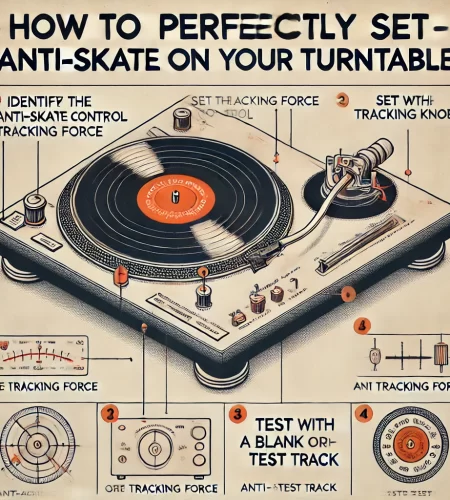
Comments